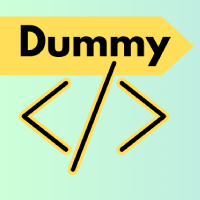Category
Blog Category
New Blog Post

The Star Emoji: A Comprehensive Analysis Of Meaning, Usage, And Evolution

Comparison Between A Fan And An Air Cooler In India

Top 10 Places To Visit In Germany With Kids

What I Do Every Day To Get Best Sleep At Night

Healthy Breakfast And Lunch For Vegetarians In Hindi

Who Were Some Of The Most Influential Jazz Musicians

New 2024 Some Information About Computers

How To Start And Manage Business Like A Pro